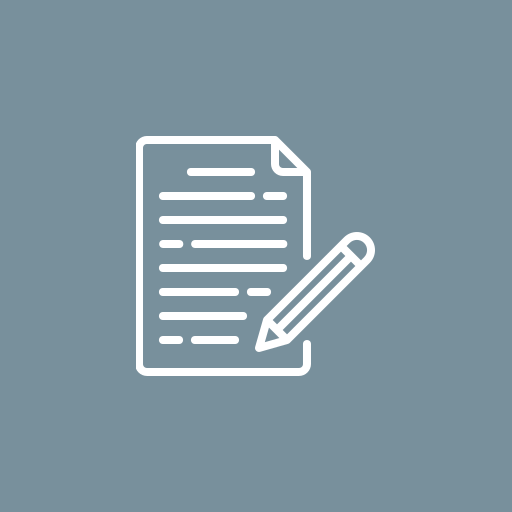Have you ever thought about creating your social network? Whether it’s for a hobby group, a professional community, or a niche interest, building a social network can bring people together like never before. With WordPress, you don’t need to be a tech expert to make this happen. This guide will show you how to use WordPress to create a social network that's both powerful and easy to manage. Hire dedicated WordPress developers who can build a social network website as per your needs.
What is a Social Networking Website?
Social networking is the use of online platforms to connect with other people, share information, and form communities. These platforms allow users to create profiles, post updates, share photos and videos, and interact with others through comments, likes, and messages. Social networking sites like Facebook, Twitter, LinkedIn, and Instagram have become integral parts of our daily lives, changing the way we communicate and interact with the world.
Why Choose WordPress for a Social Networking Website?
WordPress is a great choice for building a social networking site because it offers flexibility, easy to use, and affordability. With a wide range of themes and plugins, you can easily customize your site to fit your needs. Its user-friendly interface makes managing your site simple. Plus, it’s cost-effective compared to building a site from scratch, with many free and reasonably priced options available.
1 Flexibility and Customization: WordPress offers a huge range of themes and plugins, which means you can customize your site to look and function exactly how you want. You can add features like user profiles, activity streams, and private messaging with just a few clicks.
2 User-Friendly Interface: WordPress is known for its simple and intuitive dashboard. Even if you’re not tech-savvy, you’ll find it easy to manage your site. Adding new posts, pages, and features is a breeze.
3 Cost-Effective: Compared to building a social network from scratch, WordPress is very affordable. There are many free themes and plugins, and even the premium ones are usually reasonably priced.
Key Features for Building a Social Networking Website with WordPress.
WordPress lets you create a social network website with ease using its flexible themes and powerful plugins. With BuddyPress, you can add user profiles and activity feeds, while WordPress helps you set up forums. These tools make it simple to build and customize your social network to suit your community’s needs. Key Features are:
1 Themes and Design: There are many themes designed specifically for social networking. These themes come with customizable options, so you can match the look of your site to your brand or personal style.
2 Plugins to Enhance Functionality: Plugins like BuddyPress and bbPress are essential for adding social networking features to your WordPress site. BuddyPress allows you to create user profiles, activity streams, and private messaging. bbPress lets you add forums where your community can engage in discussions.
3 Scalability and Performance: As your community grows, you’ll want to ensure your site can handle the increased traffic. Choose a reliable hosting solution and optimize your site for speed to keep it running smoothly.
How To Build Your Social Networking Website?
Starting your social networking website is straightforward with WordPress. First, choose a domain name and set up hosting. Install WordPress and pick a theme that fits your vision. Then, add social features with plugins like BuddyPress and bbPress. Customize everything to match your community’s style, and you’re ready to launch your new network
1 Setting Up Your WordPress Site: Start by choosing a domain name and hosting provider. Install WordPress and pick a theme that suits your needs.
2 Adding Social Networking Features: Install BuddyPress to add social networking capabilities. Configure it to set up user profiles, activity streams, and more. Add bbPress if you want forums.
3 Customizing Your Community: Personalize the user profiles and registration forms to fit your community. Set up activity streams so users can see what’s happening on the site.
4 Enhancing User Engagement: Encourage interaction by adding private messaging and groups. You can also implement gamification elements like badges and points to keep users engaged.
Troubleshooting Issues:
Some common troubleshooting issues that you might face are:
1 Plugin Conflicts: Sometimes plugins can conflict with each other, causing features to malfunction. If you encounter issues, try deactivating all plugins except the essential ones. Reactivate them one by one to identify the conflicting plugins.
2 Slow Performance: If your site is loading slowly, it could be due to large images, excessive plugins, or insufficient hosting resources. Optimize images, reduce the number of plugins, and consider upgrading your hosting plan if needed.
3 User Registration Problems: If users are having trouble registering or logging in, check your BuddyPress settings to ensure registration is enabled. Also, ensure that any custom login forms or plugins are configured correctly.
4 Compatibility Issues: Ensure that your WordPress theme and plugins are updated to their latest versions to avoid compatibility issues. Sometimes, updating WordPress core, themes, or plugins can resolve these problems.
5 Security Concerns: To protect your site from security threats, keep your WordPress installation, themes, and plugins up to date. Use security plugins to monitor and protect your site from malicious activities.
6 Design and Layout Issues: If the design or layout of your site isn’t displaying correctly, check for theme updates or compatibility issues with WordPress versions. Custom CSS or theme settings adjustments might also be needed.
Conclusion
Creating your social networking website with WordPress is easier than you might think. With the right tools and a bit of creativity, you can build a lively community that brings people together in meaningful ways. Imagine having a space where friends, colleagues, or people with similar interests can connect and interact.
Ready to get started? Now’s the perfect time! To make your vision a reality, you might want to hire dedicated WordPress developers. These professionals will work with you to customize every detail, ensuring your social networking works great and looks just right. While they handle the tech stuff, you can focus on growing your community. So, why wait? Let’s create something wonderful together!