Top 5 Plugins for Adding Watermarks to WooCommerce Product Images
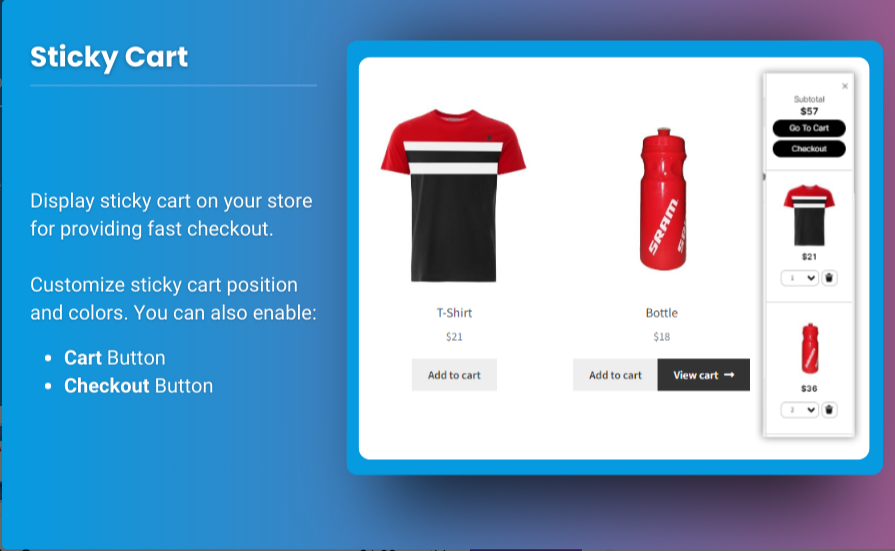
Protecting your product images is crucial for any eCommerce store owner. In the digital age, where images can easily be downloaded and reused without permission, adding watermarks is an effective way to safeguard your intellectual property. If you’re running a WooCommerce store, using a WooCommerce watermark plugin can help secure your product images while maintaining a professional look.
This guide covers the top 5 plugins for adding watermarks to WooCommerce product images, helping you choose the best solution for your needs. We’ll also discuss their features, benefits, and how to effectively apply watermarks to your product images.
Why Use Watermarks on WooCommerce Product Images?
Adding a watermark to your product images offers multiple benefits:
- Brand Protection: Watermarks prevent unauthorized use of your product images by competitors or unauthorized resellers.
- Brand Awareness: A visible logo or watermark promotes your brand when the image is shared on social media or other platforms.
- Copyright Protection: Protects your original content, ensuring your intellectual property rights are respected.
- Professional Appearance: Watermarked images look polished and official, boosting customer trust.
With these benefits in mind, let’s explore the best plugins to add a product watermark for WooCommerce.
Top 5 Plugins for Adding Watermarks to WooCommerce Product Images
1. WooCommerce Product Image Watermark by Extendons
Extendons’ WooCommerce Product Image Watermark plugin is a comprehensive tool for applying customizable watermarks to product images.
Features:
- Add text or image-based watermarks.
- Position watermarks anywhere on the image.
- Adjust opacity, font size, and style.
- Bulk watermarking for large catalogs.
- Remove or change watermarks at any time.
Why Choose Extendons?
This plugin is user-friendly and ideal for large WooCommerce stores that require flexibility and precision in watermark placement.
Pricing:
Available as a premium plugin with robust support and updates.
2. YITH WooCommerce Watermark
YITH WooCommerce Watermark is another popular plugin that enables you to add watermarks seamlessly.
Features:
- Add text or image watermarks.
- Customize font, size, and alignment for text watermarks.
- Supports product images, thumbnails, and zoomed images.
- Bulk watermarking for faster setup.
Why Choose YITH?
The plugin offers extensive customization options and integrates well with WooCommerce.
Pricing:
Available as a premium plugin with annual updates and support.
3. Image Watermark by dFactory
Image Watermark is a free plugin that supports WordPress and WooCommerce, offering essential watermarking features.
Features:
- Automatically add watermarks to newly uploaded images.
- Apply watermarks to existing images in bulk.
- Adjust watermark opacity and positioning.
- Disable right-click to prevent image downloading.
Why Choose Image Watermark?
It’s a great free solution for small WooCommerce stores with basic watermarking needs.
Pricing:
Free to use, with no premium version required.
4. Watermark WP Image Protect
Watermark WP Image Protect provides robust protection for your WooCommerce product images with advanced customization.
Features:
- Text and image-based watermarking.
- Drag-and-drop interface for easy placement.
- Apply watermarks to specific image sizes (e.g., thumbnail, medium, large).
- Option to exclude certain product categories.
Why Choose Watermark WP?
Its intuitive interface and category-specific settings make it ideal for stores with diverse product ranges.
Pricing:
Available as a premium plugin with flexible pricing plans.
5. Simple Watermark
Simple Watermark is a lightweight plugin designed for WooCommerce store owners who need basic watermarking features.
Features:
- Text and image watermarks.
- Real-time preview of watermark settings.
- Supports custom fonts and colors for text watermarks.
- Option to disable watermarks for specific images.
Why Choose Simple Watermark?
Its simplicity and ease of use make it a good choice for beginners.
Pricing:
Free to use, with limited customization options.
How to Add Watermarks to WooCommerce Product Images
Adding watermarks to your product images is easy with the right plugin. Here’s a quick step-by-step guide:
Step 1: Install and Activate a Plugin
Choose one of the plugins listed above and install it via your WordPress dashboard:
- Go to Plugins > Add New.
- Search for the plugin by name.
- Click Install Now, then activate it.
Step 2: Configure the Plugin Settings
Navigate to the plugin’s settings page and customize the watermark:
- Upload your logo or create a text-based watermark.
- Adjust the opacity, size, and placement.
Step 3: Apply the Watermark
- Apply watermarks to all existing product images or new uploads.
- Preview the watermark to ensure it’s properly aligned and visible.
Step 4: Save and Review
Save your settings and review your product images on the frontend to confirm the watermark is displayed correctly.
FAQs
1. Can I remove a watermark after applying it?
Yes, most plugins like Extendons and YITH allow you to remove or modify watermarks without affecting the original image files.
2. Do watermarks affect image quality?
When applied correctly, watermarks should not significantly affect the image quality. Adjust the opacity to ensure a professional look.
3. Can I add watermarks to specific product categories only?
Yes, plugins like Watermark WP Image Protect allow you to apply watermarks to specific categories, providing flexibility.
4. Are there free watermark plugins for WooCommerce?
Yes, plugins like Image Watermark and Simple Watermark are free options suitable for basic watermarking needs.
5. Do watermarks work with product galleries and thumbnails?
Yes, most watermark plugins allow you to apply watermarks to all image sizes, including thumbnails and zoomed images.
Conclusion
Adding watermarks to your WooCommerce product images is a crucial step in protecting your store’s assets and reinforcing your brand identity. With plugins like WooCommerce Product Image Watermark by Extendons and YITH WooCommerce Watermark, you can easily add text or image-based watermarks, customize their appearance, and secure your content.
Choose a plugin based on your store’s needs, whether it’s advanced customization, bulk watermarking, or simplicity. Start implementing a product watermark for WooCommerce today to protect your images and enhance your store’s professionalism
Categories
Read More
In the present quickly advancing tech scene, artificial intelligence and AI have become essential parts of mobile app development, offering the possibility to upset client encounters and upgrade business processes. Whether you're banding together with a top mobile app development company in San Francisco or looking for mobile app development services in New York, coordinating artificial...

يُعد سعد العتيبي أحد الأسماء اللامعة في مجالات تحسين محركات البحث (SEO) والترجمة المعتمدة في مدينة الرياض. يتمتع العتيبي بسمعة قوية بفضل خدماته الاحترافية التي تلبي احتياجات الشركات والأفراد في مختلف القطاعات. من خلال تقديم حلول مبتكرة في تحسين ترتيب المواقع الإلكترونية وترجمة الوثائق الرسمية، يساهم العتيبي في تعزيز تواجد عملائه على الإنترنت وتوسيع آفاقهم عبر اللغات المختلفة. خدمات SEO...

Proper Keto Capsules United Kingdom - In today's world, the quest for effective weight loss solutions is ever-present. From fad diets to intense workout regimes, people are constantly seeking ways to shed excess pounds and achieve their desired physique. Amidst this pursuit, Proper Keto Capsules United Kingdom have emerged as a popular choice for individuals looking to embark on their...

Focused in on the web Toto wagering, solid locale for finding for a power bookie is focal. Alexistogel has become deficiently depicted from trust and security, offering players a power Toto bookie silliness for all their betting necessities. Whether you're an exactingly worked with bettor or new to the universe of online Toto, Alexistogel is togel online a stage that passes on all that...

When it comes to driving a Mazda-6 GH, every detail matters. One often overlooked component is the window motor. This small yet mighty device plays a crucial role in ensuring the smooth operation of your windows. Whether you’re enjoying fresh air on a sunny day or just need to close up during inclement weather, the window motor makes all the difference. Upgrade your driving experience...


