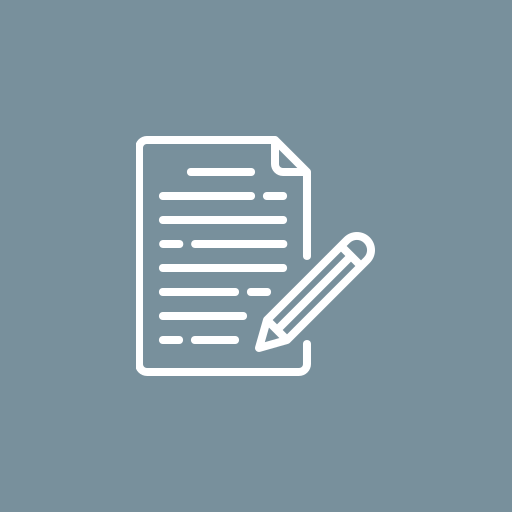Sage 50 Barcode Scanning for Inventory Management

In today's fast-paced business environment, efficient inventory management is crucial for success. One powerful tool that can significantly enhance this process is Sage 50 barcode scanning. This technology simplifies stock tracking, reduces errors, and saves time, making it an invaluable asset for businesses of all sizes. In this blog post, we will explore the benefits of Sage 50 barcode scanning, how to set it up, and best practices for using it effectively.
What is Sage 50 Barcode Scanning?
Sage 50 is a robust accounting software solution designed for small to medium-sized businesses. By integrating barcode scanning capabilities, it allows users to quickly and accurately track inventory levels, manage stock, and streamline operations. Barcode scanning involves using a scanner to read barcodes on products, which are then linked to your Sage 50 inventory records. This process not only speeds up data entry but also minimizes the risk of human error.
Benefits of Using Sage 50 Barcode Scanning
- Increased Efficiency: One of the primary advantages of implementing Sage 50 barcode scanning is the significant boost in efficiency. Scanning items instead of manually entering data allows for faster inventory counts, order processing, and sales transactions. This rapid data capture means your staff can spend less time on repetitive tasks and more time on strategic initiatives.
- Improved Accuracy: Manual data entry is prone to errors, leading to costly mistakes in inventory management. With barcode scanning, the chances of mislabeling or inputting incorrect information are drastically reduced. This accuracy not only helps maintain inventory integrity but also enhances customer satisfaction by ensuring that the right products are delivered.
- Real-time Inventory Tracking: Sage 50 barcode scanning enables real-time updates to your inventory levels. As products are scanned in and out, your inventory records are automatically adjusted. This real-time visibility helps businesses avoid stockouts or overstock situations, ultimately leading to better financial management and resource allocation.
- Enhanced Reporting: The integration of barcode scanning with Sage 50 allows for more sophisticated reporting capabilities. You can easily generate reports on stock levels, turnover rates, and sales trends, providing valuable insights for informed decision-making. These reports can help you identify slow-moving items or popular products, allowing you to optimize your inventory strategy.
Setting Up Sage 50 Barcode Scanning
Getting started with Sage 50 barcode scanning is relatively straightforward. Here are the steps to set it up effectively:
- Choose the Right Barcode Scanner: Select a barcode scanner that is compatible with Sage 50. There are various types of scanners available, including handheld models and fixed-mount scanners, so choose one that fits your business needs.
- Configure Your Barcode System: Before scanning, ensure that your inventory items are labeled with barcodes. You can either purchase pre-printed labels or create your own using a label printer. Each item in your Sage 50 system should have a corresponding barcode for seamless integration.
- Integrate with Sage 50: Most barcode scanners come with software that allows for easy integration with Sage 50. Follow the manufacturer’s instructions to set up the scanner with your accounting software, ensuring all necessary drivers and configurations are installed.
- Train Your Staff: Proper training is essential for successful implementation. Ensure your staff understands how to use the barcode scanner and how it integrates with Sage 50. This training should cover scanning items for sales, receiving inventory, and conducting stock audits.
Best Practices for Using Sage 50 Barcode Scanning
To get the most out of Sage 50 barcode scanning, consider these best practices:
- Regularly Update Inventory: Conduct regular inventory checks and update any discrepancies in your Sage 50 records to maintain accuracy.
- Maintain Equipment: Keep your barcode scanners and printers in good working condition to avoid operational disruptions.
- Utilize Reports: Make the most of the reporting features in Sage 50 to analyze your inventory data regularly. This will help you make informed decisions about restocking and sales strategies.
Conclusion!
Incorporating Sage 50 barcode scanning into your business operations can transform your inventory management processes. The efficiency, accuracy, and real-time tracking capabilities offered by barcode technology not only streamline operations but also lead to better decision-making and customer satisfaction. By following the steps outlined in this blog post, you can set up and effectively utilize Sage 50 barcode scanning to enhance your business's productivity and profitability. Embrace this technology today and take your inventory management to the next level!