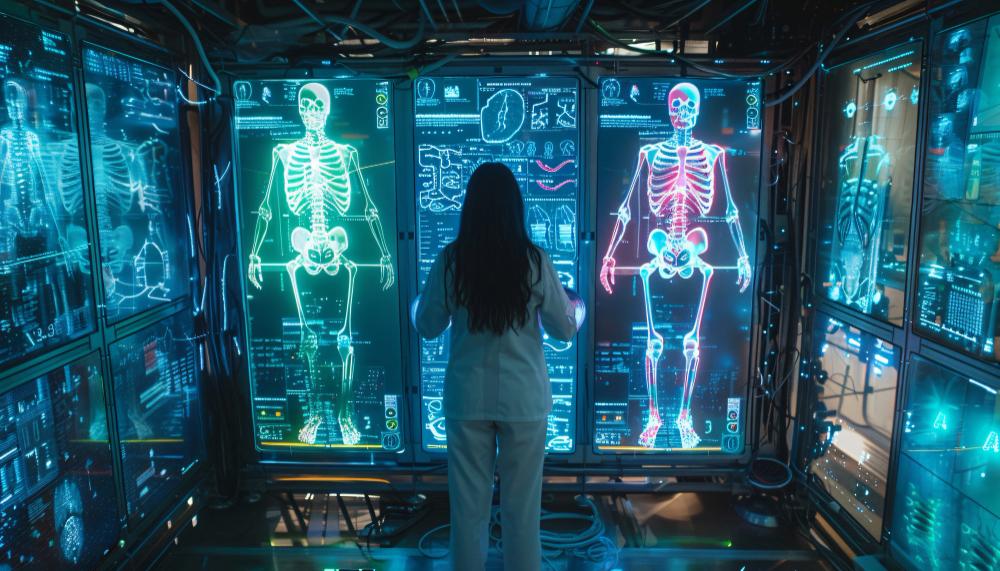Essential Tips for Strong Password Security

Imagine your online presence as a grand fortress. Now, picture the gate to that fortress guarded by a fragile, rusty lock. Would you feel secure? Probably not. That's exactly what a weak password is—a vulnerable gate to your personal and professional information.
In today's digital landscape, where cyber threats loom large, password security isn't just a recommendation; it's a necessity. Hackers aren't picking locks with brute force anymore—they're using sophisticated tools to crack weak passwords in seconds. But here's the good news: with the right strategies, you can build an impenetrable defence.
At eNetSafe, we don't just protect you from spam—we help secure your entire digital ecosystem. We'll share essential tips for strong password security to keep your data safe and your mind at ease.
The Importance of Password Security
Password security is the cornerstone of online safety. In the digital age, where personal and professional lives are deeply intertwined with technology, safeguarding your online accounts is more critical than ever. Passwords protect everything—from banking information and confidential emails to social media accounts and sensitive business data. A weak password is like leaving your front door slightly ajar in a high-crime neighbourhood; it invites trouble.
Hackers today employ advanced techniques, such as brute-force attacks, credential stuffing, and phishing scams, to gain unauthorized access to accounts. A single compromised password can lead to identity theft, financial loss, reputational damage, and, in severe cases, business shutdowns. The ripple effect of a security breach can be overwhelming, affecting not just individuals but also companies that rely on customer trust and data protection.
Understanding the gravity of password security helps us appreciate the need for robust measures. It's not just about keeping a secret—it's about protecting your digital identity, maintaining privacy, and securing your future. With cyber threats evolving constantly, password security practices must adapt accordingly.
How Weak Passwords Lead to Security Breaches
Weak passwords are one of the most common causes of data breaches globally. Cybercriminals are able to get into accounts more easily when users choose simple, easy-to-remember passwords. Many people still use predictable combinations like "123456," "password," or their birthdates, which can be cracked within seconds using automated hacking tools.
Moreover, password reuse across multiple platforms increases vulnerability. If hackers get into one account, they might be able to use the same passwords to get into other accounts as well. This is known as credential stuffing, a method where attackers test stolen credentials on various sites to exploit password reuse habits.
Phishing attacks also play a significant role. Even the strongest password can be compromised if a user is tricked into revealing it through a fake website or deceptive email. Once hackers obtain login details, they can infiltrate systems, steal sensitive information, and cause widespread damage before the breach is even detected.
The consequences of weak password practices are far-reaching. The financial and emotional damage can be terrible, from theft of personal information to large-scale business breaches. This highlights the need to adopt strong password security measures, which we'll see in the following sections.
Essential Tips for Strong Password Security
Creating Strong, Unique Passwords
A strong password is your first defence against unauthorized access. It should be complex enough to withstand hacking attempts while being memorable enough for you to recall. The key is to create passwords that are long, unpredictable, and unique to each account. Avoid using common words, personal information like names or birthdays, and simple sequences.
Instead, think of a password as a passphrase—a combination of random words mixed with uppercase and lowercase letters, numbers, and special characters. For example, instead of "John1985," consider something like "BlueSky$River123!" which is harder to guess yet memorable with a personal association.
Besides that, every account should have its own password. Reusing passwords across multiple platforms increases the risk of a domino effect if one gets compromised. It might seem hard to make different passwords for each account, but it makes things much safer.
The Role of Password Managers
Managing multiple complex passwords can be overwhelming, which is where password managers become invaluable. It is safe to use a password manager because it creates, saves, and organizes your passwords in an encrypted database. This means you only need to remember one master password to get to all of your other passwords.
Password managers not only create strong, random passwords for you but also autofill them when needed, reducing the risk of keyloggers capturing your keystrokes. They ensure that your passwords are stored securely, minimizing the chances of unauthorized access.
At eNetSafe, we recommend trusted password management solutions that integrate seamlessly with our security protocols. This approach ensures that your credentials are not only complex but also securely stored, reducing human error and enhancing overall digital security.
The Importance of Two-Factor Authentication (2FA)
While strong passwords are essential, adding an extra layer of protection through Two-Factor Authentication (2FA) significantly boosts security. Before letting you in, 2FA needs to see that you know something (like your password) and have something (like a code sent to your phone or email).
This dual-layer authentication makes it much harder for hackers to gain access, even if they've obtained your password. For instance, if a cybercriminal manages to steal your login credentials, they would still need the second verification step, which is typically tied to a physical device you control.
At eNetSafe, we encourage the use of 2FA across all platforms. It's a simple yet powerful tool that drastically reduces the chances of unauthorized access, providing peace of mind for both individuals and businesses.
Regular Password Updates
Over time, even the best passwords can be broken. This is especially true if they were leaked in a data breach and you didn't know about it. Regularly updating your passwords reduces the risk of long-term exposure.
It's advisable to change passwords every three to six months, particularly for sensitive accounts like email, banking, and work-related platforms. Additionally, if you receive notifications about security breaches involving services you use, change your passwords immediately.
Regular updates, combined with monitoring tools that alert you to potential breaches, form a proactive defence strategy. This approach ensures that even if your credentials are compromised, the window of opportunity for hackers remains minimal.
Avoiding Personal Information in Passwords
Many people fall into the trap of using personal information in their passwords because it's easy to remember. However, details like your name, birthday, favourite sports team, or pet's name are often accessible through social media or public records, making them easy targets for cybercriminals.
Instead, create passwords that are unrelated to your personal life. Using random words or phrases that have no direct connection to you makes it significantly harder for attackers to guess. For example, "GiraffeMoon#58" is far more secure than "John1985."
At eNetSafe, we emphasize the importance of anonymity in password creation. The less personal information included, the stronger your defence against targeted attacks.
Recognizing and Avoiding Phishing Scams
The goal of phishing scams is to get people to give out private information, like passwords. Often, these scams come in the form of emails or texts that look like they are from reliable sources and ask people to click on harmful links or give out their login information.
Hackers should be able to tell when they try to get in. Be wary of emails that make you feel like you need to move quickly, have strange links, or ask for personal information. Always verify the sender's identity before clicking on links or downloading attachments.
eNetSafe's advanced spam protection tools are designed to detect and block phishing attempts, safeguarding your inbox from malicious threats. Our comprehensive security solutions help users identify and respond to potential scams, reducing the risk of falling victim to cyberattacks.
The Role of eNetSafe in Enhancing Password Security
When it comes to eNetSafe, we know that password security is only one part of a full protection plan. Our services are made to protect you from beginning to end, from blocking spam and scams to finding and encrypting data and detecting advanced threats.
We offer custom security solutions for both people and businesses, with a focus on anticipating and stopping threats before they do damage. Our professionals are always on the lookout for new cyber dangers and make sure that your digital space stays safe.
Partnering with eNetSafe means more than just safeguarding your passwords. Your safety, your data, and your peace of mind are the things that our all-around cybersecurity solutions are meant to protect. It's
Not only is passwoisn'tcurity necessary for technicait'sasons, but it's also a basic way to keep your digital identity safe. Strong passwords are the first line of defence against identity theft, data breaches, and unauthorized access in a world where online threats are always changing.
By adopting best practices—creating complex passwords, using password managers, enabling two-factor authentication, and staying vigilant against phishing scams—you significantly reduce your vulnerability to cyberattacks.
At eNetSafe, we don't just help you manage passwords; we help you build a robust digital defence system. Your safety, your data, and your peace of mind are the things that our all-around cybersecurity solutions are meant to protect.
Frequently Asked Questions
1. What is password security?
Password security is the process of making and keeping track of strong, unique passwords that keep other people from getting into your online accounts without your permission.
2. How can I create a strong password?
There should be a mix of large and small letters, numbers, and symbols in the string of at least 12 characters. Don't use common words or details about yourself.
3. Why should I use a password manager?
A password manager saves and creates strong passwords safely, which makes it easier to keep track of multiple accounts without risking security.
4. What is Two-Factor Authentication (2FA)?
With 2FA, you need to enter both your password and a second proof step, like a code sent to your phone. This adds an extra layer of security.
5. How often should I change my passwords?
It is suggested that you change your password every three to six months or right away if you think there has been a security breach.