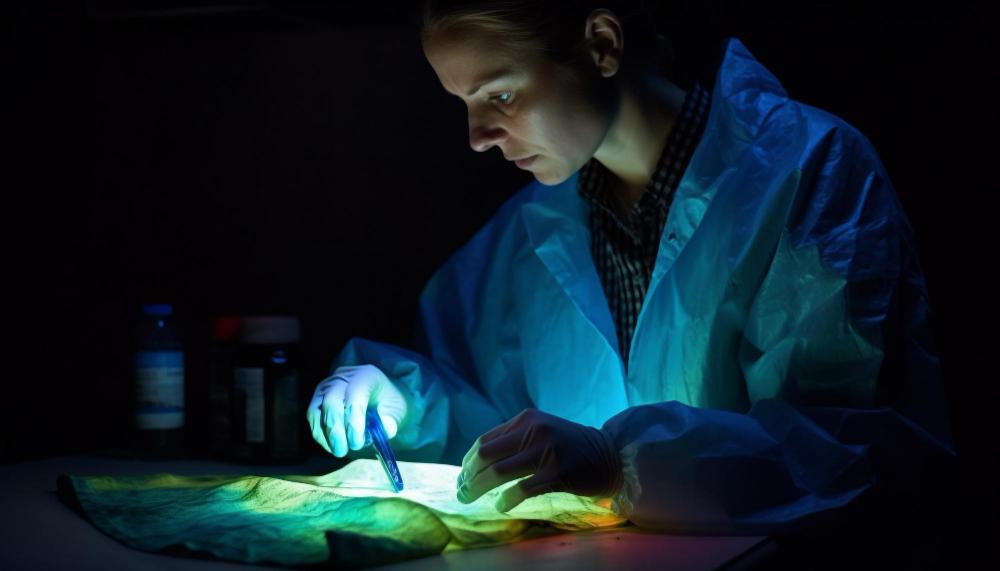A Beginner's Guide to SAP IDocs: Streamlining Data Exchange in ERP
In the world of enterprise resource planning (ERP), efficient and reliable data exchange is critical. SAP IDocs (Intermediate Documents) serve as a powerful tool in SAP systems, enabling seamless communication between systems and across organizations. This beginner's guide explores the essentials of SAP IDocs, shedding light on their functionality, importance, and real-world applications in ERP environments.
What Are SAP IDocs?
SAP IDocs are data containers used to exchange information between different SAP systems or between an SAP system and external systems. IDocs facilitate the transfer of structured data, ensuring that data is accurate and easily interpretable by the receiving system. IDocs are fundamental in processes like purchase orders, invoices, and shipping notifications, making them invaluable for data consistency across business functions.
Understanding the Structure of IDocs
An IDoc consists of three main parts:
- Control Record: This contains essential metadata, such as sender and receiver details, and the IDoc type.
- Data Records: These hold the actual data, organized into segments. Each segment corresponds to a specific part of the business data.
- Status Records: These track the IDoc’s status as it moves through various stages, from creation to transmission and final processing.
The Role of IDocs in Data Exchange
IDocs act as the foundation of integration between SAP and non-SAP systems, supporting both asynchronous and synchronous communication. For instance, they enable companies to send order confirmations, shipment details, and invoices automatically to customers and suppliers. This streamlined data flow reduces manual data entry and minimizes errors, making business operations more efficient.
Key IDoc Types and Their Applications
SAP IDocs come in various types, each suited for specific transactions:
- ORDERS: For purchase orders
- INVOIC: For invoices
- DESADV: For shipping notifications
By choosing the appropriate IDoc type, companies can optimize the automation of routine transactions, promoting consistency in data across departments and systems.
Benefits of Using SAP IDocs
- Efficiency: Automates data transfer, reducing manual input.
- Reliability: Provides a standardized structure, minimizing miscommunication between systems.
- Scalability: Easily adapts to changes in business needs, allowing companies to integrate new partners or systems effortlessly.
Enhancing Your Skills with SAP IDoc Online Training
For professionals looking to delve deeper into SAP IDocs, structured learning can be instrumental. SAP IDoc Online Training offers a comprehensive curriculum on IDoc types, configuration, and troubleshooting, equipping learners with the practical skills needed to manage data flows effectively.
Practical Tips for Working with IDocs
- Monitoring IDocs: Familiarize yourself with SAP's monitoring tools to track and troubleshoot IDoc issues.
- Error Handling: Learn how to handle errors, as issues like incorrect data formats can disrupt processes.
- Customizing IDocs: Gain insights into how IDocs can be customized to meet specific business needs, allowing greater flexibility.
Conclusion
Mastering SAP IDocs is a crucial step for any professional working with SAP ERP systems, offering immense value in streamlining business processes. With resources like SAP IDoc Online Training, individuals can enhance their knowledge, enabling smoother, more efficient data exchange and ultimately contributing to the success of ERP implementations.