Top 5 Plugins for Adding Watermarks to WooCommerce Product Images
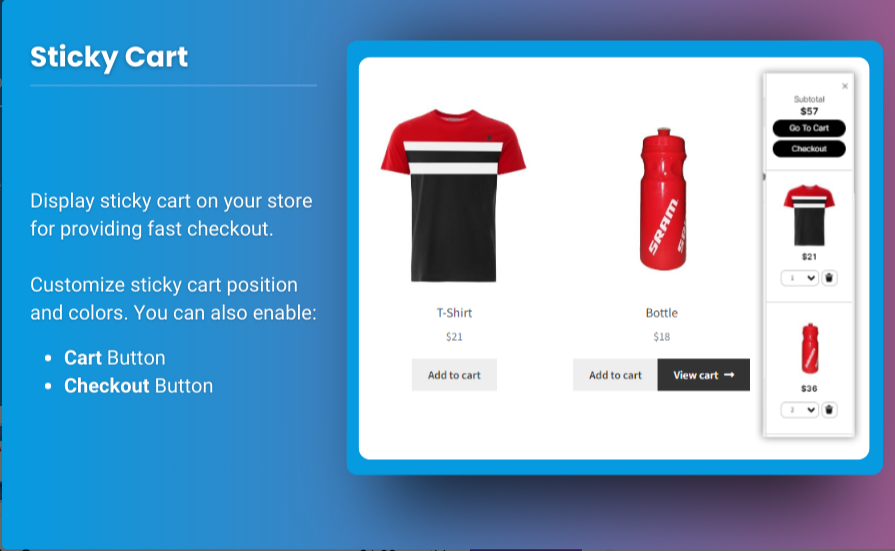
Protecting your product images is crucial for any eCommerce store owner. In the digital age, where images can easily be downloaded and reused without permission, adding watermarks is an effective way to safeguard your intellectual property. If you’re running a WooCommerce store, using a WooCommerce watermark plugin can help secure your product images while maintaining a professional look.
This guide covers the top 5 plugins for adding watermarks to WooCommerce product images, helping you choose the best solution for your needs. We’ll also discuss their features, benefits, and how to effectively apply watermarks to your product images.
Why Use Watermarks on WooCommerce Product Images?
Adding a watermark to your product images offers multiple benefits:
- Brand Protection: Watermarks prevent unauthorized use of your product images by competitors or unauthorized resellers.
- Brand Awareness: A visible logo or watermark promotes your brand when the image is shared on social media or other platforms.
- Copyright Protection: Protects your original content, ensuring your intellectual property rights are respected.
- Professional Appearance: Watermarked images look polished and official, boosting customer trust.
With these benefits in mind, let’s explore the best plugins to add a product watermark for WooCommerce.
Top 5 Plugins for Adding Watermarks to WooCommerce Product Images
1. WooCommerce Product Image Watermark by Extendons
Extendons’ WooCommerce Product Image Watermark plugin is a comprehensive tool for applying customizable watermarks to product images.
Features:
- Add text or image-based watermarks.
- Position watermarks anywhere on the image.
- Adjust opacity, font size, and style.
- Bulk watermarking for large catalogs.
- Remove or change watermarks at any time.
Why Choose Extendons?
This plugin is user-friendly and ideal for large WooCommerce stores that require flexibility and precision in watermark placement.
Pricing:
Available as a premium plugin with robust support and updates.
2. YITH WooCommerce Watermark
YITH WooCommerce Watermark is another popular plugin that enables you to add watermarks seamlessly.
Features:
- Add text or image watermarks.
- Customize font, size, and alignment for text watermarks.
- Supports product images, thumbnails, and zoomed images.
- Bulk watermarking for faster setup.
Why Choose YITH?
The plugin offers extensive customization options and integrates well with WooCommerce.
Pricing:
Available as a premium plugin with annual updates and support.
3. Image Watermark by dFactory
Image Watermark is a free plugin that supports WordPress and WooCommerce, offering essential watermarking features.
Features:
- Automatically add watermarks to newly uploaded images.
- Apply watermarks to existing images in bulk.
- Adjust watermark opacity and positioning.
- Disable right-click to prevent image downloading.
Why Choose Image Watermark?
It’s a great free solution for small WooCommerce stores with basic watermarking needs.
Pricing:
Free to use, with no premium version required.
4. Watermark WP Image Protect
Watermark WP Image Protect provides robust protection for your WooCommerce product images with advanced customization.
Features:
- Text and image-based watermarking.
- Drag-and-drop interface for easy placement.
- Apply watermarks to specific image sizes (e.g., thumbnail, medium, large).
- Option to exclude certain product categories.
Why Choose Watermark WP?
Its intuitive interface and category-specific settings make it ideal for stores with diverse product ranges.
Pricing:
Available as a premium plugin with flexible pricing plans.
5. Simple Watermark
Simple Watermark is a lightweight plugin designed for WooCommerce store owners who need basic watermarking features.
Features:
- Text and image watermarks.
- Real-time preview of watermark settings.
- Supports custom fonts and colors for text watermarks.
- Option to disable watermarks for specific images.
Why Choose Simple Watermark?
Its simplicity and ease of use make it a good choice for beginners.
Pricing:
Free to use, with limited customization options.
How to Add Watermarks to WooCommerce Product Images
Adding watermarks to your product images is easy with the right plugin. Here’s a quick step-by-step guide:
Step 1: Install and Activate a Plugin
Choose one of the plugins listed above and install it via your WordPress dashboard:
- Go to Plugins > Add New.
- Search for the plugin by name.
- Click Install Now, then activate it.
Step 2: Configure the Plugin Settings
Navigate to the plugin’s settings page and customize the watermark:
- Upload your logo or create a text-based watermark.
- Adjust the opacity, size, and placement.
Step 3: Apply the Watermark
- Apply watermarks to all existing product images or new uploads.
- Preview the watermark to ensure it’s properly aligned and visible.
Step 4: Save and Review
Save your settings and review your product images on the frontend to confirm the watermark is displayed correctly.
FAQs
1. Can I remove a watermark after applying it?
Yes, most plugins like Extendons and YITH allow you to remove or modify watermarks without affecting the original image files.
2. Do watermarks affect image quality?
When applied correctly, watermarks should not significantly affect the image quality. Adjust the opacity to ensure a professional look.
3. Can I add watermarks to specific product categories only?
Yes, plugins like Watermark WP Image Protect allow you to apply watermarks to specific categories, providing flexibility.
4. Are there free watermark plugins for WooCommerce?
Yes, plugins like Image Watermark and Simple Watermark are free options suitable for basic watermarking needs.
5. Do watermarks work with product galleries and thumbnails?
Yes, most watermark plugins allow you to apply watermarks to all image sizes, including thumbnails and zoomed images.
Conclusion
Adding watermarks to your WooCommerce product images is a crucial step in protecting your store’s assets and reinforcing your brand identity. With plugins like WooCommerce Product Image Watermark by Extendons and YITH WooCommerce Watermark, you can easily add text or image-based watermarks, customize their appearance, and secure your content.
Choose a plugin based on your store’s needs, whether it’s advanced customization, bulk watermarking, or simplicity. Start implementing a product watermark for WooCommerce today to protect your images and enhance your store’s professionalism
Categorias
Leia Mais
Maintaining a healthy home consists of more than truly keeping matters tidy—it requires growing an area in which own family individuals can breathe without trouble and stay free from allergens, dust, and pollutants. Carpet cleaning London is a key part of this method, contributing extensively to an extra healthy domestic surrounding. Here’s what ordinary carpet cleaning enables....

In today's competitive job market, specialized training can significantly enhance career prospects, particularly in fields like finance and controlling. A SAP FICO Course in Pune is a popular choice among professionals looking to gain expertise in SAP's financial accounting and controlling modules. However, prospective students often question whether the SAP FICO course fees in Pune are...

As security becomes a priority for both homes and offices, installing security cameras is one of the most effective steps for protection. However, to maximize their functionality and efficiency, it’s essential to consider security camera accessories that enhance performance, durability, and usability. In Dandenong, you’ll find a wide range of camera accessories, from...

The Philippines has emerged as a leading destination for outsourcing,virtual assistant agency philippines attracting businesses from around the globe. Here are several key reasons why the country stands out in the outsourcing landscape. 1. Skilled Workforce The Philippines boasts a large pool of educated and skilled workers, particularly in fields such as IT, customer service,...

KIKOTOTO stands as one of many leading platforms for on the web Togel betting, giving consumers a seamless and secure experience. As a licensed and reliable website, it gives a wide variety of Togel areas from around the globe, ensuring that people may have a varied and exciting gaming experience. Whether you're a veteran bettor or a new comer to the planet of on the web gaming, KIKOTOTO...


