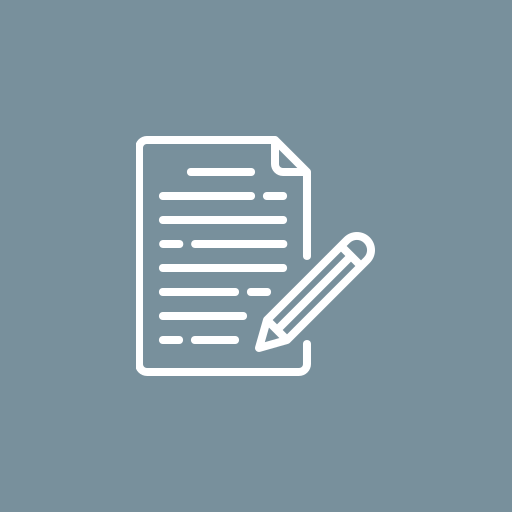XML Sitemap Size: Why It Matters for SEO and Website Performance
When it comes to SEO and ensuring that your website is effectively crawled by search engines, one critical aspect that many website owners overlook is the XML Sitemap Size Calculator. This file acts as a roadmap, helping search engines like Google and Bing discover, index, and understand the structure of your website. However, XML sitemap size plays a significant role in how efficiently search engines crawl your site and whether they can index all of your important pages properly.
In this article, we’ll explore what XML sitemaps are, why their size matters, and how to optimize your XML sitemap to ensure that search engines can crawl and index your site effectively.
What is an XML Sitemap?
An XML sitemap is a file that lists all of the important pages, videos, images, and other content on your website. Its main purpose is to help search engines discover and index the content on your website, particularly when that content is difficult to find through regular crawling.
While search engines like Google do crawl your site’s pages on their own, providing an XML sitemap helps guide them by explicitly telling them which pages you want them to index and how often these pages are updated.
An XML sitemap typically contains:
- URLs: The addresses of the pages you want search engines to crawl.
- Metadata: Information like the last modification date of a page, the priority of the page, and how often the page is updated.
- Images and Videos: Links to multimedia content that should be indexed separately.
What is XML Sitemap Size?
The size of an XML sitemap refers to the number of URLs it contains and the total file size in kilobytes (KB) or megabytes (MB). While it might seem like a minor detail, XML sitemap size directly impacts the effectiveness of search engine crawling.
There are specific limits imposed on XML sitemaps by search engines:
- URL Limits: An XML sitemap can contain up to 50,000 URLs.
- File Size Limits: The total file size of a sitemap can be up to 50MB. If the file exceeds this limit, it will need to be split into smaller sitemaps.
These limits are essential because search engines may stop crawling or index only a portion of the pages if the sitemap exceeds these thresholds. A sitemap that is too large can slow down the crawling process or lead to errors, negatively affecting your SEO performance.
Why Does XML Sitemap Size Matter?
The size of your XML sitemap can have a significant impact on your site’s SEO and crawling efficiency. Here’s why it matters:
1. Crawl Efficiency
Search engines use your XML sitemap to understand the structure of your site and prioritize which pages to crawl. If your sitemap is too large or contains excessive URLs, search engines may not crawl all the pages in the sitemap. This can lead to important pages being missed and not indexed in search results. Smaller, well-organized sitemaps are more efficient for search engines to process.
2. Page Indexing
If your sitemap exceeds the 50MB or 50,000 URL limit, you’ll need to split it into multiple sitemaps or use a sitemap index file. A sitemap index file is a separate file that lists all of your smaller sitemaps, allowing search engines to crawl them individually. Failing to adhere to these size limits can result in incomplete indexing or crawling errors.
3. Search Engine Errors
When an XML sitemap is too large, it can cause problems for search engines trying to crawl your site. For example, Google may reject your sitemap if it exceeds the 50MB size limit or 50,000 URL limit. This could result in pages not being crawled, which directly affects your website's SEO and visibility in search results.
4. Mobile and Desktop Crawling
Since mobile-first indexing is becoming increasingly important, it’s essential that search engines can crawl your site quickly and efficiently. Large sitemaps can slow down the crawling process, affecting both mobile and desktop search results. Smaller, optimized sitemaps help search engines more easily identify and index your content across all devices.
How to Manage XML Sitemap Size
Now that we know why XML sitemap size matters, let’s discuss how you can manage and optimize your sitemap to stay within the recommended limits.
1. Split Large Sitemaps
If your sitemap exceeds the 50,000 URL or 50MB limit, you’ll need to split it into smaller sitemaps. You can organize your sitemaps by category (e.g., blog pages, product pages, video pages) to keep them relevant and manageable. Once split, you can use a sitemap index file to link all of the smaller sitemaps together, making it easier for search engines to crawl and index them.
2. Regularly Update Your Sitemap
Keep your sitemap up-to-date by adding new pages as they are created and removing old or outdated URLs. It’s important to ensure that your sitemap reflects the current structure of your website so search engines can crawl and index it correctly. Tools like Google Search Console can help you monitor the status of your sitemap and see which URLs are being indexed.
3. Use Compression for Large Files
If your sitemap file exceeds the 50MB limit, consider compressing the XML file using gzip or deflate formats. This can reduce the file size and help you stay within the allowed limit without losing any important URLs. Compressed files are generally accepted by search engines and won’t affect the crawling process.
4. Avoid Including Low-Quality Pages
Review your sitemap to ensure that only high-value pages are included. Pages like 404 error pages, duplicate content, or pages with thin content can be excluded. Focusing on your most important content will help reduce the size of the sitemap and improve the overall SEO quality of your site.
5. Use Dynamic Sitemaps
For larger websites, consider using dynamic sitemaps that automatically update as you add or remove pages. This ensures that search engines always have the most current version of your sitemap without requiring manual intervention. Content management systems (CMS) like WordPress often have plugins or built-in features to generate dynamic sitemaps.
6. Check for Errors
Regularly use tools like Google Search Console to check for errors in your XML sitemap. Search engines will typically notify you if there are issues with crawling or indexing. Correcting these issues quickly can prevent your sitemap from causing SEO problems.
Conclusion
XML sitemap size is a critical factor in ensuring that your website is efficiently crawled and indexed by search engines. By adhering to the recommended limits and optimizing the size of your sitemap, you can improve crawl efficiency, avoid errors, and boost your SEO performance.
Regularly update your sitemap, split large files when necessary, and remove low-value pages to keep your sitemap within the limits and focused on your most important content. With these practices in place, you’ll help search engines discover, index, and rank your website more effectively, ultimately improving your site’s visibility and performance in search results.